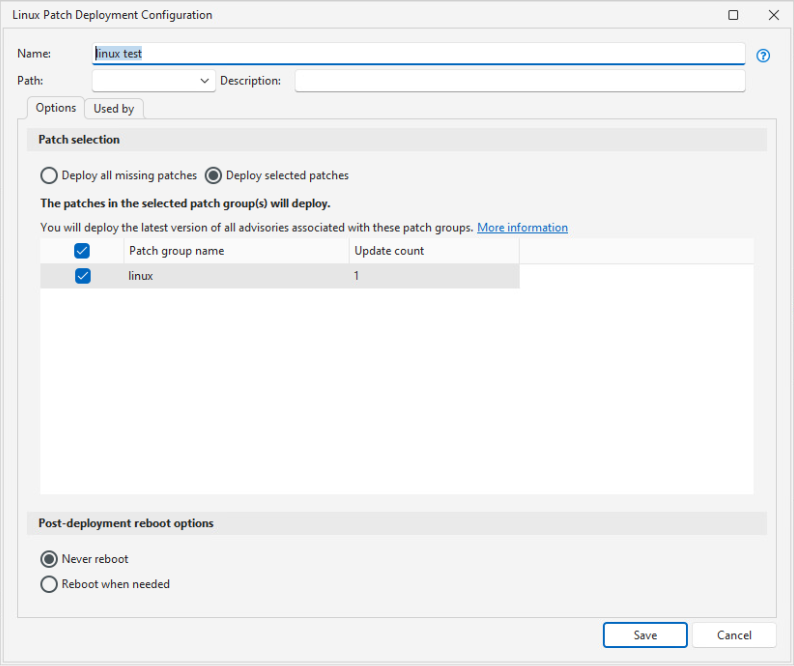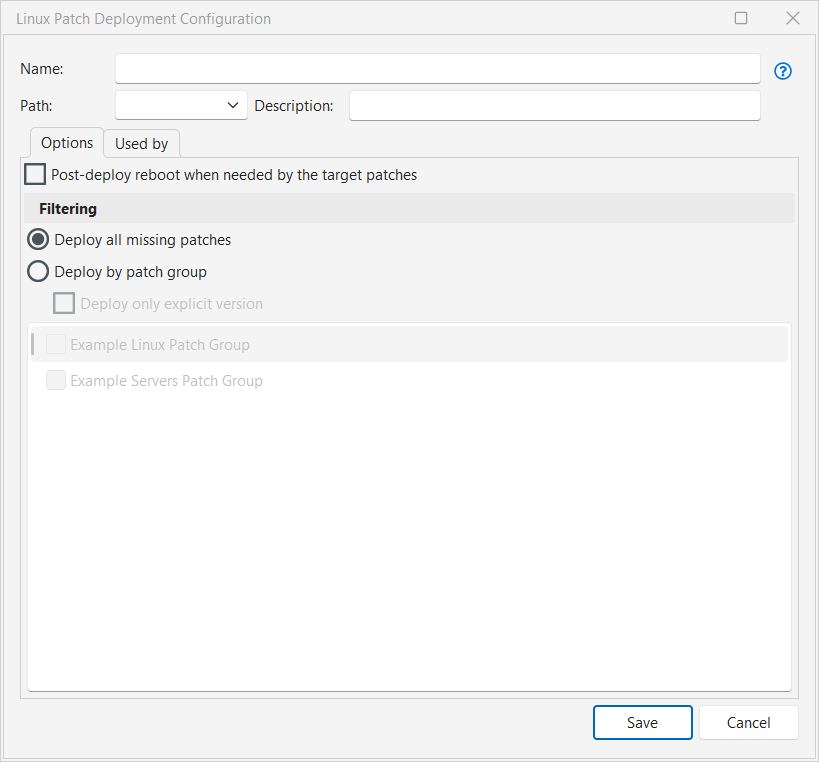Creating and Editing a Linux Patch Deployment Configuration
A Linux patch deployment configuration defines how a patch deployment will be performed. There are separate Patch Deployment Configurations for the new contentless Linux patching method and the previous content-based patching method. The new contentless patching method performs a scan for all missing patches as a part of all Patch Deployment Configurations.
Security Controls provides one predefined configuration named Update All. This configuration specifies that the agent will deploy all patches that were identified as missing by a patch scan. A patch group will not be used and a post-deploy reboot will not be performed.
You cannot edit the predefined configuration. If the predefined configuration is not adequate for your needs, you can create a custom configuration, as described separately below for contentless patching and content-based patching.
To work with a custom contentless Linux patch deployment configuration, do one of the following:
- To create a new deployment configuration:
- Click New > Linux Patch > Patch Deployment Configuration
- In the Linux Patch Deployment Configurations list (
 ) in the navigation pane, right-click and select New Linux Patch Deployment Configuration
) in the navigation pane, right-click and select New Linux Patch Deployment Configuration - To edit an existing configuration, in the Linux Patch Deployment Configurations list, double-click the deployment configuration name
| Field | Descriptions |
|---|---|
|
Name |
The name that you wish to assign to this configuration. |
|
Path |
This box is used to specify the folder path that this configuration will reside in within the Linux Patch Deployment Configurations list in navigation pane. If you do not specify a path, the configuration will reside at the root level of the My Linux Patch Deployment Configurations list. For more details, see Organizing Linux Patch Groups and Configurations. |
|
Description |
A description of the configuration. |
|
Deploy all missing patches |
If enabled, all patches that were identified as missing by the scan that is run as part of the deployment will be deployed. |
|
If enabled, only those patches that were identified as missing by the scan that is run as part of the deployment and that match the configured criteria will be deployed.
Security Controls follows the convention in patching Linux devices by always updating to the latest package available in the repository, even if an earlier version is selected. Note that for some distributions this is actually the only option available, as earlier versions of a package are not available from the repository. |
|
|
Post-deployment reboot options |
Enables you to specify whether or not to allow post-deployment reboots. You specify settings for reboot countdowns and so on in the Server/Linux patch section of the Agent Reboot Options tab on the Agent Policy Editor dialog (see Agent Reboot Options). If you select Deploy selected patches, packages that are dependencies for the specified advisories are installed in addition to the packages associated with the advisories in the patch groups. If you then set Post-deployment reboot options to Reboot when needed, these dependencies may additionally cause a reboot. Remember that some updates require a reboot and that in these instances a machine is vulnerable until it reboots, so we recommend Never reboot only for servers with scheduled maintenance windows. |
|
Used by tab |
This tab shows you the agent policies that are currently using this configuration. This is important to know if you are considering modifying the configuration, as it tells you which agents are affected. |
If an Oracle Linux machine has both the Red Hat Compatible Kernel (RHCK) and the Unbreakable Enterprise Kernel (UEK), both kernels are scanned and patched. However, because the non-running kernel is not running and so is not vulnerable, its advisories are always reported as Installed.
To work with a custom content-based Linux patch deployment configuration, do one of the following:
- To create a new deployment configuration:
- Click New > Linux Patch (Content-Based) > Patch Deployment Configuration (Content-Based)
- In the Linux Patch Deployment Configurations (Content-Based) list (
 ) in the navigation pane, right-click and select New Linux Patch Deployment Configuration
) in the navigation pane, right-click and select New Linux Patch Deployment Configuration - To edit an existing configuration, in the Linux Patch Deployment Configurations list, double-click the deployment configuration name
| Field | Descriptions |
|---|---|
|
Name |
The name that you wish to assign to this configuration. |
|
Path |
This box is used to specify the folder path that this configuration will reside in within the Linux Patch Deployment Configurations list in navigation pane. If you do not specify a path, the configuration will reside at the root level of the My Linux Patch Deployment Configurations list. For more details, see Organizing Linux Patch Groups and Configurations. |
|
Description |
A description of the configuration. |
|
Post-deploy reboot when needed by the target patches |
If enabled, specifies that Security Controls will review the patches being deployed and determine whether or not a reboot is required. If you do not enable this option, a reboot will not be performed after deployment. You specify settings for reboot countdowns and so on in the Server/Linux patch section of the Agent Reboot Options tab on the Agent Policy Editor dialog (see Agent Reboot Options). |
|
Deploy all missing patches |
If enabled, all patches that were identified as missing by a patch scan will be deployed. |
|
Deploy by patch group |
If enabled, only those patches that were identified as missing by a patch scan and that are contained within the specified Linux patch groups will be deployed. |
|
Deploy only explicit version |
If enabled, only the explicit version of the patch that was detected as missing will be deployed. If a newer version of the patch is available it will not be deployed. |
|
Used by tab |
This tab shows you the agent policies that are currently using this configuration. This is important to know if you are considering modifying the configuration, as it tells you which agents are affected. |
Deployments are Performed Using YUM
Yellowdog Updater, Modified (YUM) is a command-line utility that is used for retrieving, installing and managing RPM packages from official Red Hat and CentOS software repositories. When an agent needs to deploy a patch, it does so by instructing YUM to download and install the patch. If you have Linux client machines that reside in a disconnected network, the agent will not be able to utilize YUM and you must set up one or more local repositories.